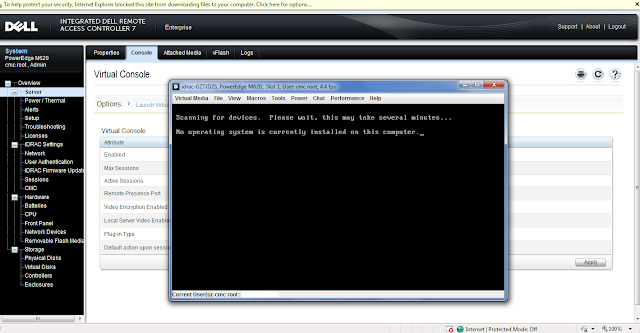OS Installation steps for Dell Power Edge M620 Blade Server
Steps:
1 . First assign an OA IP to the DELL chassis. then we can able to take it as remotely.
Open Browse, Login to that chassis, using assigned IP Address .
2. By default, the Username is root, and password is calvin. enter these credentials.
3. Then we are able to login to Chassis. Here we can see Chassis have 16 Slots, But only 1 blade severs is presented.
Here we can see all the details of chassis.
4. Select particular Blade Sever.
5. Then Click on Launch Remote Console Button on the Quick Links tab. It will prompt you to the following page.
6. click on Launch Virtual console
7. Again click on Launch Remote Console.
8. Now we are successfully able to login to particular Blade. Then we will see , how to Install OS on this Machine.
9. We can Install OS in Number of Ways, Here we will discuss OS installation through Image File.
12. It will prompt you to Life Cycle Controller Screen.
13. Select OS Deployment Option.
14. Select Deploy OS Option.
15. If we want to configure Hard Ware RAID select Configure RAID First, other wise Select OS Deployment.
16, Select The Operating System from Listed Ones
17. Select Next option
18. click on next button.
20. Then System will automatically rebooted.
21. After this select Installation, it will ask you to enter Host name and IP, Gate way,Net mask and DNS. enter all those things. with in 40 Min OS Installation will be finished.